1. How do search engines work?
Search engines crawl or scan a site using “bots or spiders” to get a complete list of everything it contains like page title, images, video, texts, keywords, websites/web pages that it links to, etc. The data gathered during this process are then indexed or placed in a big database. The last stage is the retrieval when a search engine displays the most relevant search results when you type in a search query.2. What is Search Engine Optimization?
Search Engine Optimization or SEO is the process of increasing the amount of visitors to a website by improving its ranking in search engines. To do this, one should structure a website in a way that search engines understand and earn links from other websites.3. What are the two types of SEO?
On-page and off-page SEO. On-page SEO is the process of optimizing the on-page components of a website for search engines, such as the content, meta tags, URL structure, navigation links, heading tags, image alt text, robot text file, XML sitemaps, page load speed and mobile friendliness. While off-page SEO is the process of increasing a site’s visibility in search engine results through earning links from other websites.4. Why does my website need SEO?
Offline marketing is not enough especially in countries that use internet to search for services and products at a high rate. Through SEO, a website can be easily found on the web through relevant search terms.5. What is the purpose of keywords in SEO?
If you know the search terms that people use in your target area, you're not only aware of the words or phrases that you should use in your website and its content, but you will also learn more about your target audience.Click here to learn how to do a keyword research and analysis.
6. What are backlinks?
These are the links from other websites pointing to pages in your site.Click here to learn how to earn links for your website.
7. What is metadata?
There are different kinds of metadata but the most important elements for search engines are the meta robot, title tag and meta description. Robots meta tag are used by webmasters to tell search engines which pages they should crawl and index. While the title tag and meta description are used by search engines to display information about a web page in their search results.Learn more about metadata here.
8. What is the optimal title tag and meta description length?
For the title tag, 50 to 60 characters or as many characters as will fit into a 512-pixel display is highly recommended. For the meta description, it should only be between 150 and 160 characters.9. What is Google sand box?
Many said that this is the area where new websites and their search engine rankings are put on hold until they can prove worthy of ranking. But this is just a theory.10. What is black hat SEO?
Black hat SEO refers to the use of aggressive SEO techniques to manipulate site’s ranking in search results. A few examples include keyword stuffing, link farming, cloaking and inserting hidden text or links in web pages.Learn more about this topic here.
11. What is Google PageRank?
A system used by Google for ranking web pages, this works by counting the number and quality of links that point to a web page to determine a rough estimate of how important that page is. However, this has been officially removed by Google from its Toolbar on March 2016.12. What is the difference between SEO and PPC?
Search engine optimization (SEO) is the process of improving a site’s ranking on unpaid or organic search results while Pay-per-click (PPC) is a technique used by online advertisers to place a web page on the ad sections of the search results pages (SERPS) for their target keywords.13. What is a 301 redirect?
301 redirect is a permanent redirect from one URL to another. For example, if your current website is www.domain.com and you want to change it to www.website.com, you need to implement a 301 redirect from the old URL to the new one. This way you can tell Google and other search engines that you want the SEO power or PageRank from your old website to be inherited by the new one.14. How do you calculate keyword density and what is the ideal percentage?
Keyword density is the percentage of times a keyword or key phrase appears on a web page compared to the total number of words on the page. To calculate the density of a keyword in a page, divide the number of times you use it in a page by the total number of words in the page and multiply the result by 100. The ideal keyword density for SEO is between 1 and 3 percent.15. What is robots.txt?
Robot.txt is a text file that tells crawlers which pages in your site that you don’t want them to crawl.To allow all robots complete access:
User-agent: *
Disallow:
|
To exclude all robots from the entire server:
User-agent: *
Disallow: /
|
16. What is competitor/competitive analysis?
In SEO, this is the process of identifying all your potentially relevant competitors and evaluating their websites to determine the right keywords that you can use and the right audience to target. In this process, you can also check the backlinks of your competitors and use them for your own link building campaign. This will also give you ideas in creating your own content and social media marketing plans.17. What are the major Google algorithmic updates?
- Panda: This was first introduced in February 2011 to penalize sites with low quality content – keyword stuffing, article spinning and duplicate content.
- Penguin: The first Penguin update was announced on April 2012. The goal of this update is to decrease search engine rankings of websites that participate in link schemes.
- Hummingbird: This was released on August 2013 to improve the quality of Google’s search results.
- Pigeon: This was launched in July 2014 to provide more relevant and accurate local search results.
18. What happens if a website doesn’t come up in search?
- It’s been penalized by Google.
- A noindex meta tag in the site’s HTML is preventing it from appearing in search
- You accidentally deleted it from Google index using the Google Search Console
- The robot.txt file is blocking Googlebot from any URLs or directories in your site
- You are using JavaScript, DHTML, images, or rich media such as Silverlight in your navigation and links
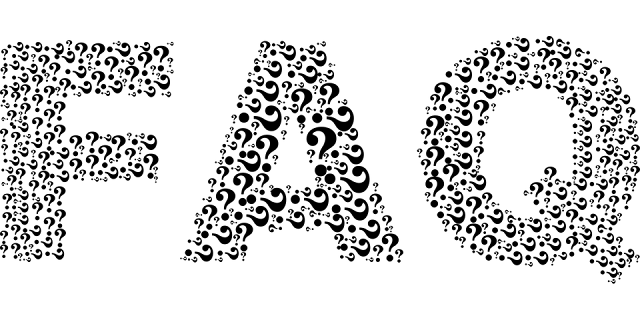
New comments are not allowed.