
Keywords still play a major role in SEO today. If you know the search terms that people use in your target area, you'll not just be aware of the words or phrases that you should use in your web pages and blog posts, but you will also learn more about your target audience.
There are numerous free tools that you can use for keyword research, but in this article, we will focus on Google Keyword planner.
1. Go to https://adwords.google.com/KeywordPlanner and sign-in using your Gmail account.
2. Click the first option under ‘Find new keywords and get search volume data’. On the provided field, indicate the search terms that your target audience will most likely use. Input as many search terms as you like and separate them with a comma.
 |
| CLICK TO ENLARGE |
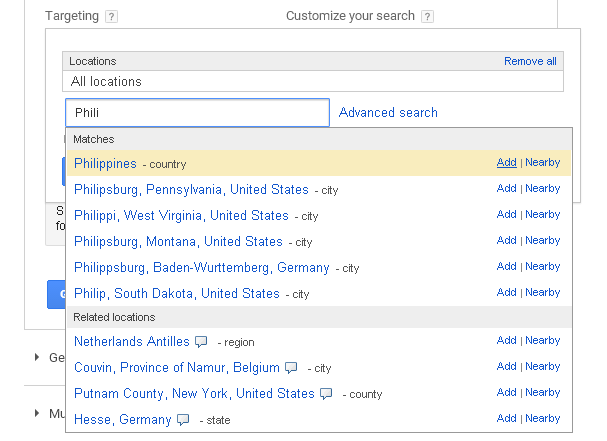 |
| CLICK TO ENLARGE |
3. You will be redirected to a page where you will see ‘Ad group ideas’. This page is intended for advertisers only—people who pay Google so that their website will be on the top of the search results for their target keywords. Just click on the tab next to it to see ‘Keyword Ideas’ or the search items related to the words or phrases that you have put in.
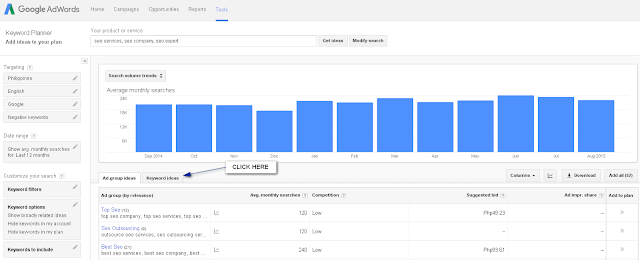 |
| CLICK TO ENLARGE |
You will see keywords sorted by relevance. Choose terms that are appropriate as keywords. You only need to pay attention on the second column because it shows the average monthly searches for each search term. Don’t mind the third to sixth columns because these are only for advertisers.
It would be easier for you to sort data if you download or export them to Microsoft Excel. Just click on the download button on the upper right corner of the page.
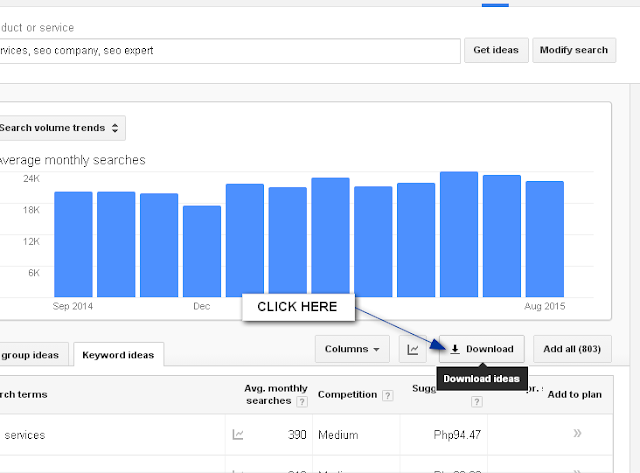 |
| CLICK TO ENLARGE |
Another part of keyword research is learning the level of competition for the keywords you choose. Here’s an easy way to do so.
- Try to conduct a Google search using your preferred keywords. It’s important to note that if your target market is in the Philippines, you should use google.com.ph. Evaluate the link profile of the websites or web pages that will appear on the first page of the search results using Open Site Explorer.
Competition is low for a keyword when the first five results have a low ‘Domain Authority’ and a low number of ‘Linking Root Domains’.
Let’s say the Domain Authority is below 20 and the number of Linking Root Domains is below 10.
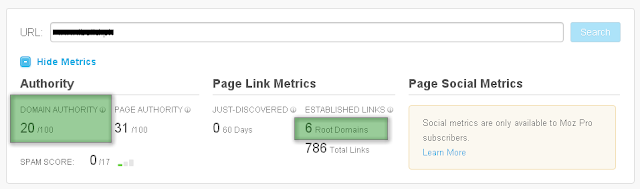
CLICK TO ENLARGE - The easiest way to do this is to just look at the search results on first page for the keyword that you want to rank for. If you find out that the first page is already filled with authoritative websites or big brands, then you should look for another keyword or key phrase.
This process is essential and helps you get leverage in SEO without having to compete for the most competitive keywords.
If you have questions, place a comment below or send me an e-mail.
