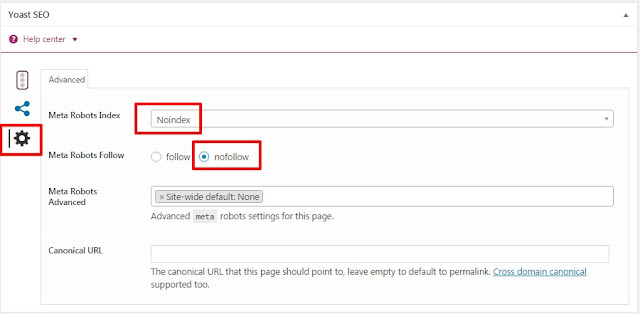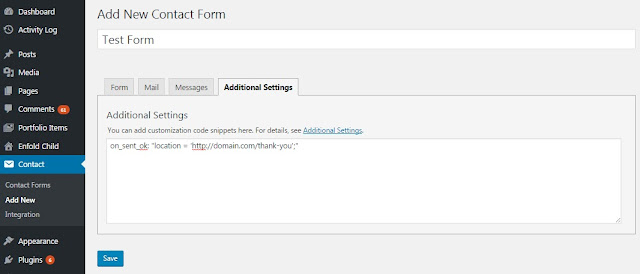In this tutorial, you will learn how to redirect users who fill out a form in your website to a thank you page.
What is a thank you page?
A thank you page is a web page where users are redirected after they fill out a form on a landing page. This can be used to track goals in Google Analytics and to encourage users who complete a desired conversion to take another action.READ: How to Setup Destination and Event Goals in Google Analytics
How to Create a Thank You Page in WordPress
1. Go to your WordPress dashboard.2. Click on ‘Add New’ under the ‘Pages’ section.
3. Add the Title. You can use ‘Thank You!’, ‘Thank You for Contacting Us!’ or whatever you think is appropriate.
4. Add the content. Don’t just thank them for filling out a form on your landing page. You should invite them to follow you on social media, subscribe to your newsletter or to stick around and explore more content. Take this opportunity to build a relationship and nurture your leads.
5. Don’t allow search engines to index your thank you page. If you are using the Yoast SEO plugin, go to the advanced setting by clicking on the gear icon inside the meta box (below the text editor). This way you won’t see a conversion from a user who lands directly on your thank you page through a search in Google.
How to Redirect to a Thank You Page After Submissions in WordPress
The easiest way to do this is by using the ‘Contact Form 7’ plugin. If you are already using this plugin in generating forms for your website, then all you have to do is insert this line of code in the ‘Additional Settings’ field: on_sent_ok: "location = 'http://domain.com/thank-you';"Just replace http://domain.com/thank-you with the link to your thank you page.