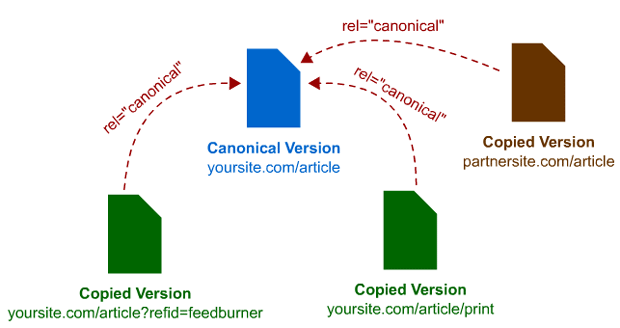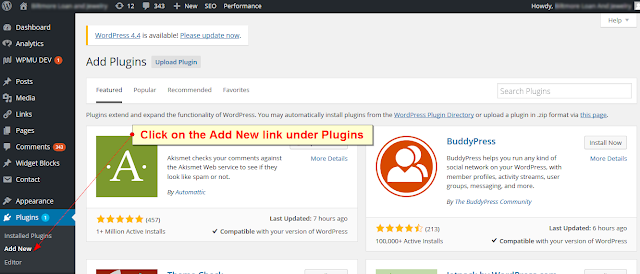Reposting your articles on another website, even if you publish it first on your own website can cause a duplicate content penalty. To avoid this from happening, you need to tell search engines such as Google and Bing that you just copied it from your website and re-posted it on another website. But how are you going to do that?
Here’s the step-by-step guide on how to add canonical tag in WordPress:
1. Install the Yoast SEO plugin
Go to Dashboard and click on the Add New link under Plugins on the right menu bar.
Enter 'Yoast SEO' in the search box and hit enter. And then install the plugin and activate it.
2. Before you publish a post, please don’t forget to insert the link of the page where you copied the content from in the Canonical URL field under the Advanced tab of the Yoast SEO plugin.
3. Go to the URL of that post and view the source code to check if the rel="canonical" tag is already added in the <head> section of the post. CTRL+F the word 'canonical' and you should be able to see this tag:
If you have any questions, you can email me at arismoreno (dot) llamera (at) gmail (dot) com.